Frequently Asked Questions
What devices are supported by AstraChat?
AstraChat Mobile is designed for Android, BlackBerry 10, and Apple iOS devices. AstraChat Desktop is available for Windows, Linux, and Mac.
What packages does AstraChat offer?
We offer hosted, on-premise, and private cloud solutions. Our packages can be tailored to suit your individual business needs and corporate requirements.
Can we use multiple AstraChat clients at the same time?
You can connect from multiple locations and devices simultaneously. Messages from your contacts are relayed to every device you're using, ensuring you never miss a message and allowing you to seamlessly continue conversations across platforms and locations.
Pricing
The AstraChat Mobile client is free. For more information on Desktop and hosted solutions, and to get a quotation tailored to your requirements, please fill in our contact form, and a representative will be in touch.
How can I check read/received statuses of my messages?
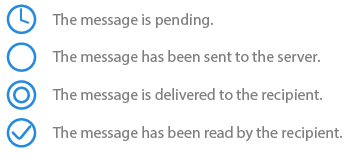
How do I log out?
On desktop, click on the log out icon on the bottom left of the left menu panel. On mobile, close the app from the app switcher.
Notification Configuration
iPhone
- Go to Phone Settings > Notification Center > Include/Style
- Tap AstraChat
- Adjust the settings to your requirements
Android
- Go to Settings > Notification
- Adjust the settings to your requirements
I can't send photos or set profile pictures on my iPhone
Please check that you granted AstraChat access to your Photos: Go to your iPhone's Settings - Privacy, then find AstraChat in the list and turn it ON.
How do I create a group chat?
- Tap the "+" icon on top right corner on Contacts list > Tap "Create new group"
- Input a group name for your group chat
- Tap "Add Participant" > Choose your friend > Tap the icon on top right corner
- Tap the "create group chat" icon on top right corner.
- Your group chat will be displayed on your Group Contacts list.
How do I delete or exit a group chat?
iPhone
- Swipe right on the group chat that you want to delete > Choose "Delete"
- Swipe left on the group chat that you want to leave > Choose "Exit"
Android
- Tap and hold the group chat that you want to delete
- The group info will appear
- Choose "Delete" to delete the group, or
- Choose "Exit" to exit the group
How do I invite or add friends to existing group chats?
iPhone
- On chat view of the group, tap the "+" icon
- Choose "Add Participants"
- Choose the friend that you want to add > Tap "Add"
- Tap "OK"
Android
- On the chat view of the group, tap the group avatar.
- Choose "Edit".
- Tap "Add Participant" > Choose the friend that you want to add.
- Tap the icon on top right corner.
- Tap "OK".
I'm not getting notifications on Android
- Go to phone setting -> Go to battery -> Go to unmonitored apps -> Add Astrachat
- Go to phone setting -> Go to apps -> Astrachat -> Go to battery -> Choose optimize battery usage -> Unchecked AstraChat
- Make sure your server ping to client before disconnected or interval ping to client more than 30 minutes.
How do I rejoin a group?
You can rejoin a group chat after exiting if you still have the group conversation on your chat list.
Android
- Go to Chats list
- Tap and hold the group that you wish to rejoin
- Choose "Rejoin"
